
Welcome to The Gap Dēmĭstəfīed, a monthly newsletter dedicated to equipping companies, individuals, and solo+entrepreneurs with practical solutions to close the strategy-to-execution gap by demystifying the process of transforming ideas into strategy, strategy into action, and action into results.
Today’s edition is about demystifying AI and how to use it to get things done faster and even make money:
The future of AI and what it means for you and the future of work
Practical ways to use AI for productivity
Five (+ two bonus) tools to get started
My AI-generated headshots, and if you should try it too
Three ways to make money using AI
The tool of the month: ChatGPT
Are you overwhelmed by all of the AI options? Do you think AI will replace you?
While it may seem like AI popped onto the scene and took over, it has been in the works for years. This is more than a buzzword. Generative AI is here to stay.
No. AI will not replace all humans at work. While some companies opt to use AI to generate content, people are still required to tag data, write prompts, and determine creative ways to use the tools. It will, however, open up new jobs.
McKinsey & Co. released a report on June 14th, “The economic potential of generative AI: the next productivity frontier,” that states AI could add $2.6 to $4.4 trillion to the economy. By comparison, the UK’s GDP in 2021 was $3.1 trillion. 75% of the value is most likely in customer operations, marketing and sales, software engineering, and R&D. AI has the potential to automate tasks that currently consume 60-70% of employees’ time.

A recent Business Insider article states that jobs are being created to handle generative AI, with some paying as much as $800k annually. Most of these roles consist of creating prompts, social media content generation, and digital marketing.
Health care and MedTech are exploring using AI to accelerate the care continuum. For example, there is AI to read MRI images to help improve the workflows for radiologists and the speed of patient care. The AI doesn’t replace doctors but can identify and prioritize images that need immediate attention.
AI is rapidly changing the future of work. Those who don’t adapt may be left behind, i.e. be replaced by AI.
Using AI is like eating veggies — you have to sneak it into your daily routine.
If you’re a parent, you have probably used recipes that sneak in veggies so your kids don’t notice. Using AI is the same.
There are fun and easy ways to sneak AI into your daily routine while expanding your skill set. AI can boost your productivity by reducing repetitive tasks. For example, you can use AI to organize your inbox, write and respond to emails, and create content.
ChatGPT wrote this paragraph 👇🏽 and then Grammarly corrected it.
Unlock the incredible advantages of incorporating generative AI into your content creation! Experience the freedom of effortlessly generating magnetic material, allowing you to save precious time and effort. Witness exponential growth in your audience engagement as this innovative technology helps you craft exceptional and compelling pieces, leaving your readers craving more.
Here are Five AI tools you or your team can implement today to boost productivity.*
Most people know about this powerful writing tool with plugins for browsers, Microsoft products, and mobile devices. It checks your content and provides suggested changes. It now includes an AI component, GO, where you select the tone, and it will rephrase your content. This feature isn’t new to Grammarly. The desktop version and Microsoft plugins include an extended editor where you can set writing goals. They made the feature readily available as you type via the floating menu.
And it can now write/respond to emails for you based on the content of the email chain. If you’re starting fresh, tell it what you want to say.
If you have a paid subscription, there’s nothing you need to do other than click the ‘Improve It’ icon on the floating Grammarly menu.
Example:
(My words)
This is an example of content I want Grammarly to do a better job of explaining. Getting your point across is so important, but it also must be clear to the reader. No one wants to guess what you mean.
(Grammarly GO)
This is an example of the type of content that I would like Grammarly to explain better. It is crucial to communicate your ideas effectively while ensuring they are comprehensible to the reader. Ambiguity can lead to confusion, and nobody wants to spend time deciphering your intended message.
As the name suggests, Formula Bot will write formulas for you in Excel and Google Sheets. You can prompt the bot to create a complex formula based on the cell or range. Or you can chat with it by asking a question like “Who are the top 5% of sales reps?” and it will generate the answer.
You can use prompts to write VBA scripts, generate SQL queries, and create visualizations. Tasks that take you hours to do takes the bot seconds.
There is a free version with two paid options for individuals or teams.
If you don’t already know about Canva, you better ask somebody. Oh! You’re asking me. Canva is an incredibly easy-to-navigate content-creation tool. If you weren’t already obsessed with Canva, you might be now that it includes generative AI.
You can prompt Canva to write content for you using its Magic WriteTM feature. And currently, in Beta testing, AI-generated modifications to images. I took this original photo (left) and asked Canva to add a dog and a crown (right).


It also includes direct integrations with AI tools like D-ID, talking head AI avatars for video.
SocialBee is my preferred social media content scheduling tool. When Hootsuite exponentially increased its pricing, I switched to SocialBee. When I subscribed, it was in early-stage development. Over the last year or so, the tool has become increasingly better as new features are added.
One of my favorite features of SocialBee is the ability to simultaneously modify content for multiple platforms. For example, if I write a LinkedIn post and want to post it to Instagram with changes, I don’t have to create a separate post. I can edit the Instagram version right there.
Recently, SocialBee added AI that not only writes captions but recommends hashtags. You write a prompt for the content, set the tone, and tell it if you want emojis or the number of hashtags to include. Voila, your content is generated for you and ready for editing.
This incredible tool helps you track your job-search efforts. The beautiful thing about Teal is the AI resume builder and cover-letter generator. Teal has a browser plugin that you can use to capture the job description and contact information directly from LinkedIn.
Easily, the most despised part of a job search is submitting your resume and then inputting each role to the ATS. Teal’s AI capabilities will read the job description and generate your customized resume. Teal will even write the cover letter for you. And it will analyze the effectiveness of your resume against the job description.
Then Teal will complete your job application using its browser plugin on the employer’s site.
Most of the tool is FREE to use. The paid version is flexible at $9 per week, billed weekly, monthly, or quarterly. Love that there is no long-term commitment. Once you find a job, revert to the free version.
Thinking of using AI-generated headshots? I did. Here’s what happened.
Maybe you’ve heard of people using AI to generate their headshots at a fraction of the cost of paying a photographer. I saw some great and not-so-great results. I used Try It On for $17. The tool generated about 100 photos. Most of them were unusable because they either weren’t my style or had significant image flaws. They can be enhanced, though.
There are several tools out there that all work the same way. You upload about a dozen images of yourself from various angles, lighting, facial expressions, etc. And the AI goes to work.
My recommendation is it’s pretty low risk to try, and you will probably get three or four usable images. The better the input, the better the output.

Here are three ways to use AI to make money
In most cases, AI is used to boost productivity by doing the tasks of humans in seconds or minutes. That doesn’t necessarily make a person money, but it helps them work faster to make money faster.
AI can make you money when you use it to replace human labor or sell your AI expertise. Here are some ideas I’ve come across in my AI travels.
Train an AI bot to interact as you and then charge people to interact with your AI avatar. Note, be transparent that they are interacting with a bot. D-ID provides such a service. It also integrates with Canva.
Freelance work as a generative AI digital marketer, social media manager, content creator, or website designer.
Sell your AI prompts. Literally, make a list of your best prompts and sell it as a download on Gumroad.
Tool of the Month: ChatGPT
Unless you have been living on Mars for the past eight months, you have heard of ChatGPT and its claims about making you thousands or millions of dollars (besides buying stock in these companies).
After reading dozens of “I made thousands of dollars using ChatGPT” articles, users optimized the tool to collapse time by having it do the heavy lifting. It’s about the quality of the prompts. It created website code, marketing plans, content, and more. Basically, tasks that take humans considerably more time to do.
The human is still the creative force behind the tool.
There is a free (ChatGPT) and paid option (GPT-4) . At $20/month GPT-4 provides more bandwidth availability, visual input/output, longer context, and live internet connection. DALL-E2 (free) creates realistic images using natural language. Join the Discord community for great prompt ideas.
👉🏽Google Bard is a ChatGPT alternative.
Watch the brief video for more inspiration. [Click view online to watch the video if you don’t see the below video].
TL;DR — get comfortable with AI to boost your productivity, accelerate results, and help you make money. But don’t ignore it. AI is changing the future of work.
AI won’t replace all humans. It’s a job creator. You will need to adapt to the future of work.
Sneak AI into your daily routine to get used to it and grow your skills.
Google and LinkedIn released free courses to learn generative AI basics
Five tools to get started with:
Grammarly for writing content
Formula Bot for generating formulas and more for Excel and Google Sheets
Canva for image augmentation and content creation
SocialBee for scheduling content with AI-generated captions
Teal for job searchers to collapse time on resumes and applications
Bonus tools I snuck in
D-ID to train AI avatars
Try It On for headshots (there are lots of these sites)
Ideas to make money
Train an AI avatar and charge people to interact with it
Freelance as a generative AI expert for digital marketing, social media management, and content creation
Create awesome prompts and sell them
Tool of the Month: ChatGPT
Start slow with easy prompts
Join the Discord community for help
Three options
ChatGPT - free
GPT4 - paid
DALL-E2 - free create images
About The Gap Dēmĭstəfīed
What is the strategy-to-execution gap?
The strategy-to-execution gap is the disconnect between your strategic plans and the execution of those plans. When there is a lack of alignment, communication, talent, and coordination between the strategy and execution stages of a project or initiative, it can result in failed or incomplete projects, missed opportunities, and lost revenue. And then people are mystified when the goal is missed.
What if a pilot did that?
If a plane is 1° off course at take-off, it will miss its target by hundreds of miles. Then people are mystified as to how they got where they are.
TL;DR - When individuals, teams, or companies get stuck in the space between the plan and getting things done but don’t know why,
[put a gap demystified watermark on image]
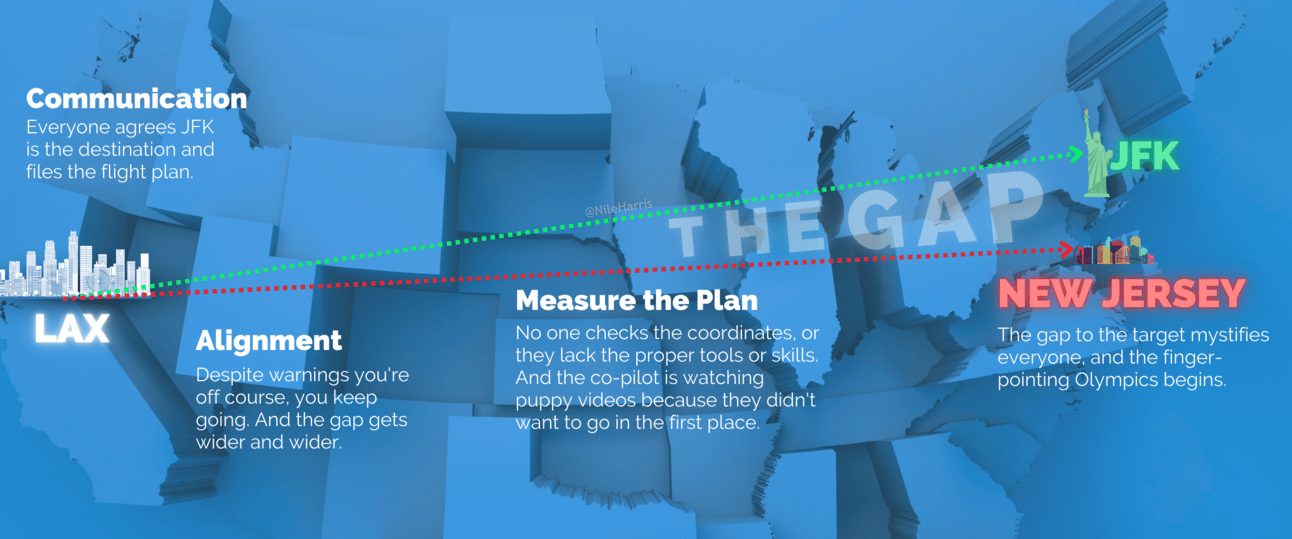
Help The Gap Dēmĭstəfīed grow! Share this resource by clicking the social share buttons at the top 👆
ICYMI
It’s time to ditch toxic positivity and do this instead (LinkedIn Newsletter\Blog)
The five types of warriors and how to activate them (LinkedIn Newsletter\Blog)

Just earned a Top Voice in Strategy badge on LinkedIn 🎉